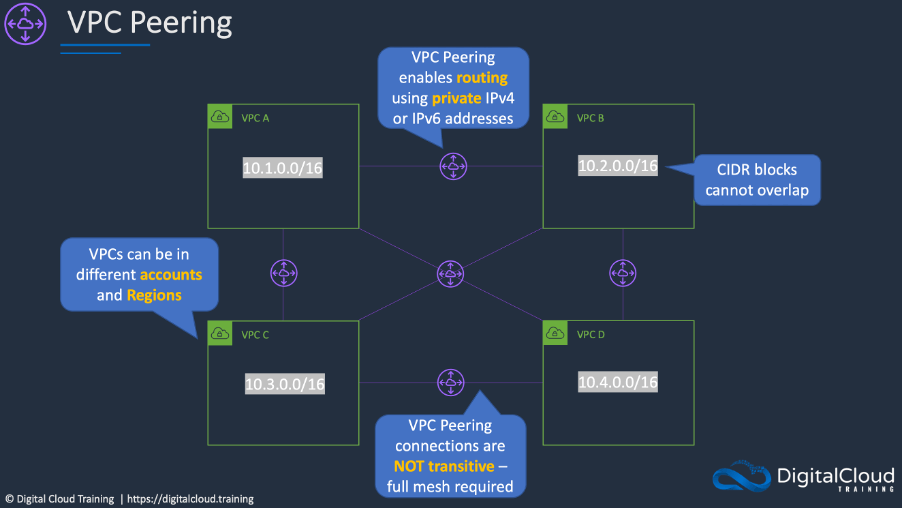

Are you ready to sit your AWS Solutions Architect Associate exam? Test your knowledge with these free practice questions. To give you a taste of our popular AWS Solutions Architect practice exams, we have compiled these free AWS quiz questions. No sign-up required. Simply click on the AWS sample questions below to reveal the right answers along with explanations and reference links. If you’re looking for more free AWS practice questions, sign-up for our free AWS practice test for the AWS Certified Solutions Architect Associate.
Click on the AWS Solutions Architect sample questions below to reveal the correct answers and explanations with reference links.
The correct answer is D. “Create a VPC peering connection between VPC-TEST1 and VPC-TEST2.”
Explanation:
A VPC peering connection is a networking connection between two VPCs that enables you to route traffic between them using private IPv4 addresses or IPv6 addresses. Instances in either VPC can communicate with each other as if they are within the same network.
You can create a VPC peering connection between your own VPCs, or with a VPC in another AWS account. The VPCs can be in different regions (also known as an inter-region VPC peering connection).
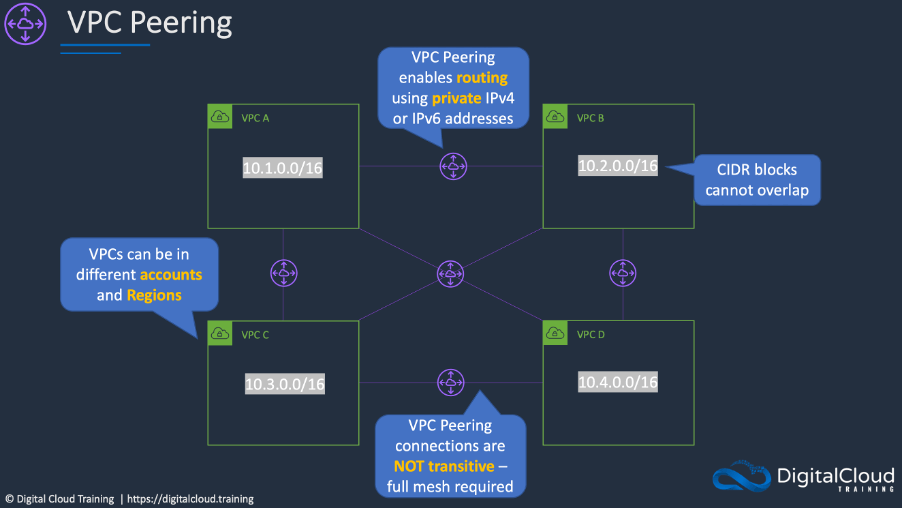
A. “Create a VPC gateway endpoint for each EC2 instance and update route tables” is incorrect. You cannot create VPC gateway endpoints for Amazon EC2 instances. These are used with DynamoDB and S3 only.
B. “Attach a virtual private gateway to VPC-TEST1 and VPC-TEST2 and enable routing” is incorrect. You cannot create an AWS Managed VPN connection between two VPCs.
C. “Attach a Direct Connect gateway to VPC-TEST1 and VPC-TEST2 and enable routing” is incorrect. Direct Connect gateway is used to connect a Direct Connect connection to multiple VPCs, it is not useful in this scenario as there is no Direct Connect connection.
References:
The correct answer is A. “Amazon EC2 instance store for maximum performance, Amazon S3 for durable data storage, and Amazon S3 Glacier for archival storage”.
Explanation:
The best I/O performance can be achieved by using instance store volumes for the video processing. This is safe to use for use cases where the data can be recreated from the source files so this is a good use case.
For storing data durably Amazon S3 is a good fit as it provides 99.999999999% of durability. For archival the video files can then be moved to Amazon S3 Glacier which is a low cost storage option that is ideal for long-term archival.
B. “Amazon EBS for maximum performance, Amazon S3 for durable data storage, and Amazon S3 Glacier for archival storage” is incorrect. EBS is not going to provide as much I/O performance as an instance store volume so is not the best choice for this use case.
C. “Amazon EC2 instance store for maximum performance, Amazon EFS for durable data storage and Amazon S3 for archival storage” is incorrect. EFS does not provide as much durability as Amazon S3 and will not be as cost-effective.
D. “Amazon EBS for maximum performance, Amazon EFS for durable data storage, and Amazon S3 Glacier for archival storage” is incorrect. EBS and EFS are not the best choices here as described above.
References:
The correct answer is C. “Create a Nitro-based Amazon EC2 instance with an Amazon EBS Provisioned IOPS SSD (i01) volume attached. Provision 64,000 IOPS for the volume”.
Explanation:
Amazon EC2 Nitro-based systems are not required for this solution but do offer advantages in performance that will help to maximize the usage of the EBS volume. For the data storage volume an i01 volume can support up to 64,000 IOPS so a single volume with sufficient capacity (50 IOPS per GiB) can be deliver the requirements.
The current list of EBS volume types is in the table below:
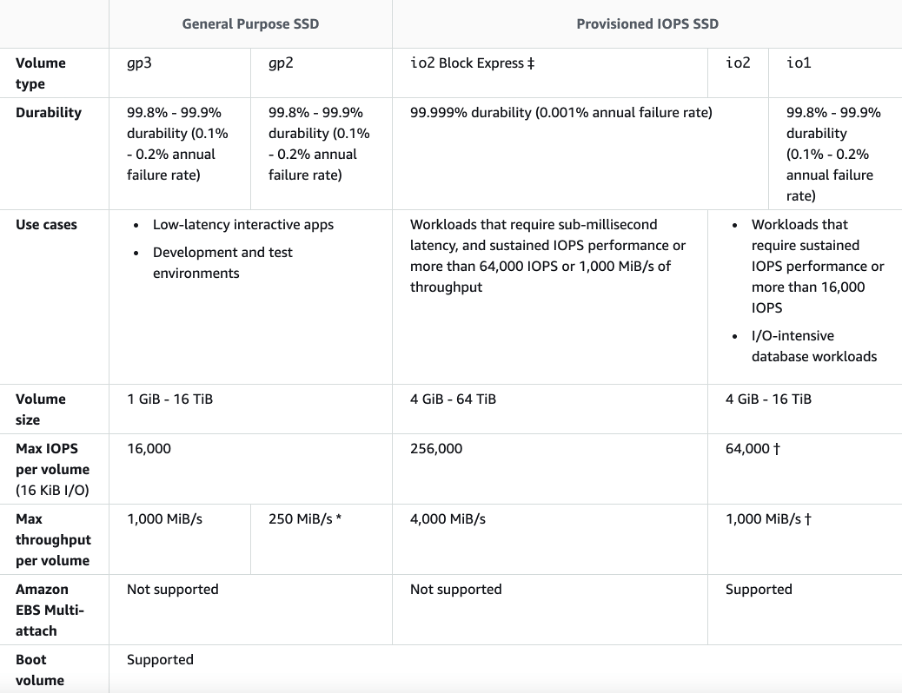
A. “Use an instance from the I3 I/O optimized family and leverage instance store storage to achieve the IOPS requirement” is incorrect.
B. “Create an Amazon EC2 instance with four Amazon EBS General Purpose SSD (gp2) volumes attached. Max out the IOPS on each volume and use a RAID 0 stripe set” is incorrect. This is not a good use case for gp2 volumes. It is much better to use io1 which also meets the requirement of having a single volume with 64,000 IOPS.
D. “Create an Amazon EC2 instance with two Amazon EBS Provisioned IOPS SSD (i01) volumes attached. Provision 32,000 IOPS per volume and create a logical volume using the OS that aggregates the capacity” is incorrect. There is no need to create two volumes and aggregate capacity through the OS, the Solutions Architect can simply create a single volume with 64,000 IOPS.
References: